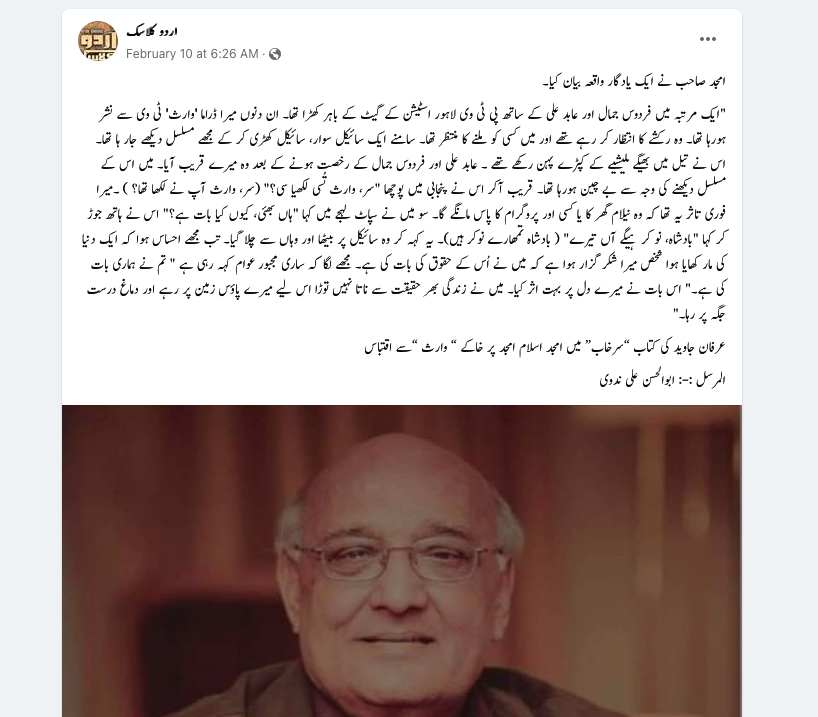Displaying Urdu in Firefox
NOTE: Install Urdu fonts first
This requires some technical know-how, but it’s not that hard, I promise you. Make sure you are running Firefox, which is the best browser in the world, at least among the mainstream ones. This only works with Desktop, unless Firefox enables Greasemonkey like add-ons on Android and iOS.
In Firefox, do the following:
- Install Greasemonkey add-on.
- Install the user-script Alif. Greasemonkey should automatically prompt you about an attempt to install a user script. If it doesn’t, copy everything from here. Click Greasemonkey icon in your Firefox toolbar. Click “New User Script”. Paste everything. Save.
- Restart browser and enjoy.
This bit of magic will also work for text that starts with English but then has Urdu in the middle, and also vice versa, thanks to the new update.
Here is the result: